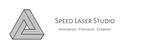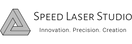So far, the LaserPecker 3 has been described as a tiny, well-designed, and multifunctional instrument that promises fast, precise laser engraving. The unboxing and quick inspection reveal that this is a high-end device designed for people who value precision, speed, and ease. Now let's speak about the setup process and what to expect.
Setting up a laser for usage entails several crucial procedures, including determining the appropriate focus length for the laser engraver. The method can be a little tricky for novices, but it's not too difficult. Furthermore, it is crucial for achieving the greatest engraving results. The first thing you should know is why focal length is crucial and how it fluctuates.
The focal length of the early LP3 units will be 115mm, while those delivered after November 2022 will be 130mm. This change is indicated in the user manual, on the laser lens, and visible in the app. But, just in case you missed it, we hope you hear from us as well.
LaserPecker 3 Details
Remember that the focal length is manually adjustable and can range from 1mm to 2mm; a precise focal length is required for excellent engraving. An improper focus length will degrade the final quality and yield unsatisfactory results. We can confirm that this is correct, but we cannot tell clearly that you must change it before proceeding. With that vital information out of the way, let's move on to the first-time setup process.
Displaying Two Laser Focus Points
First, we will connect the laser to the application.
Once within the app, we went through the mode settings and selected "Stay at Red Light." We lay the material we want to engrave on the base of the LP3. NOTE: You may utilize the black metal plate that came with the device.
Next, we choose the image we wish to engrave and click Preview. Two laser focus spots are seen in the image preview window.
Find the correct focal length
We adjust the height of the laser until the two points overlap. You can do this through the app or directly from the stand using the built-in arrow buttons.
Once set up you need to stop engraving and check that the two holes under the LP3 head are filled. If the hole is not filled, use the included hex wrench to adjust the nut until the two laser spots overlap. Now you can focus normally by raising and lowering the unit until the points overlap. If the hole is filled, use a ruler to measure the height and set the laser head to this height each time you engrave.
You're now ready to use the laser. Remember that getting your LP3 right will result in higher engraving quality, so it's worth the time. We'd want to highlight these phases to show how complex the procedure is and why it's important. Many functions are user-friendly, however, they cannot be used without the correct configuration. You'll be glad you took the time to go through this critical setup step. Your photos will look nicer, and the laser will be easier to operate.
Operation and Function
Operation is straightforward (after the initial setup, of course), but it does not affect sophisticated features or functions. As previously said, you can link it to your smartphone or computer via Bluetooth. Once linked, you will be given several alternatives. You can upload design files using either the companion app or desktop program. They are available in a variety of forms, including JPG, PNG, G-Code, BMP, SVG, and DXF, allowing for flexibility to meet a variety of needs and preferences.
The laser spot size of the 1064nm pulsed infrared laser is only 0.01 x 0.01mm, ensuring the accuracy and clarity of the finished engraved pattern. The device's laser is also engineered to work best inside a 4.5 by 3.1-inch work area, as opposed to 2.5 × 2.5 inches for standard engraving. It is worth mentioning, however, that with the Multi-Purpose Drum Motor, the engraving area can be expanded to 4.52 x 78.74 inches on a cylinder.
Another noteworthy feature is the engraving speed, which can reach 1,889 inches per minute thanks to the unique galvo technology. Its preview speed was even more astounding, at around 11,811 inches per minute. This high-speed operation allows engraving operations to be completed more quickly and efficiently. Another noticeable feature of the operation is the availability of numerous resolutions. You can select 1K, 2K, or 4K engraving to determine the level of detail and precision required for your project.
Compatible Materials
Laser engravers are diverse in terms of material compatibility. Unlike its predecessors, the LP3 can directly engrave a wide range of metal and plastic materials. Aluminum, stainless steel, copper, silver, gold, titanium, and coated sheet metal are all compatible metals. It is compatible with plastics such as PVC, acrylic, and PET. Additionally, it can be engraved on artificial leather, lacquered paper wood, or purple sand.
Utilize the versatile drum motor
One of the most notable advantages is the capacity to work on cylindrical surfaces, which is enabled by the adaptable drum motor. This device allows for 360° rotational engraving, giving you a large canvas for your own unique and bespoke designs. The inclusion of this function distinguishes the LaserPecker 3 from many typical engravers on the market by breaking down the barriers of flat, 2D surfaces and entering the realm of three dimensions.
Everyday materials can now be transformed into personalized crafts bearing your own distinct mark. Pens and jewelry can also be customized with detailed designs, either to provide a personal touch or to improve aesthetic appeal. Despite its varied engraving capabilities, the LP3 has some restrictions. It is important to note that it does not support engraving on wood, glass, stone, or leather. If your project contains these materials, LaserPecker suggests the LaserPecker 2, which is designed specifically for these substrates.
LP3's potential extends beyond personal use, opening up new options for business use. Businesses can use it to engrave logos, phrases, and other branding features into promotional objects. Furthermore, the unit's precision and speed make it the ideal instrument for developing bespoke commercial items, opening up new dimensions of creativity and uniqueness, and helping firms stand out.
From hobbyists wishing to personalize their items to corporations looking to strengthen their brand, LP3 has the tools to make your vision a reality. This ingenious gizmo brings creative ideas to your fingers. Do not be scared by the initial setup procedure. Once it has finished initializing, you will discover that it is a powerful and user-friendly machine capable of creating whatever you can imagine.
Conclusion
The LaserPecker 3 is undoubtedly unique among tiny laser engravers. Its original and well-crafted design, combined with its unique capabilities, make it an interesting tool for both enthusiasts and enterprises. The setup process may take some time and effort, but once completed, it gives an excellent and user-friendly experience.
If your projects largely include engraving on metal and plastic materials, and you value precision, speed, and versatility, the LP3 is well worth considering. It does, however, have certain limitations in what it can engrave. However, these are limited in comparison to what it is compatible with. So you can express your creativity in intriguing new ways.
For the pricing and more information, click here.